Non-destructive editing empowers creators to manipulate media without altering the original file. This approach preserves the original asset, allowing for iterative adjustments and revisions. It’s a cornerstone of modern digital media workflows, offering unparalleled flexibility and control. Understanding the core principles and techniques of non-destructive editing is crucial for any serious media professional.
This in-depth exploration delves into the various facets of non-destructive editing, from its foundational principles to real-world applications. Discover the benefits, challenges, and future trends in this evolving field.
Introduction to Non-Destructive Editing
Non-destructive editing is a revolutionary approach to video and image manipulation that has profoundly altered how professionals and enthusiasts alike approach post-production. It’s a paradigm shift from the traditional destructive methods, offering unparalleled flexibility and control over the editing process.This method hinges on the core principle of working with copies of the original material rather than altering the source files directly.
This fundamentally alters the workflow, enabling a vast range of possibilities without risking the loss of the original material. This allows for iterative revisions, experimentation, and a more efficient overall process.
Core Principles of Non-Destructive Workflows
Non-destructive editing workflows are built upon several key principles that maximize flexibility and minimize data loss. These principles enable a more fluid and creative editing process.
- Working with Copies: This method involves creating copies of the original files and working on these copies. Any adjustments, effects, or edits are applied to the copies, leaving the original file untouched. This ensures that the original material remains pristine and accessible.
- Layers and Masks: Sophisticated editing software utilizes layers and masks to isolate elements within a project. This allows for independent manipulation of different parts of a video or image without affecting others. This capability enables precise control over the edits and provides multiple revision options.
- Non-Linear Editing: Non-linear editing software enables editors to assemble and rearrange video clips and audio elements without affecting the original files. This is a significant advantage over linear editing, as it allows for flexible restructuring of the content without any loss of data.
- Reversibility: A crucial aspect of non-destructive editing is the ability to undo changes. Any adjustments made can be reversed at any time, which allows for a greater exploration of different editing possibilities without permanent modifications to the original files.
Advantages of Non-Destructive Editing
Non-destructive editing offers significant advantages over destructive editing, leading to a superior workflow for editors.
- Preservation of Original Files: This is a crucial benefit. The original footage remains unaltered, ensuring that the raw material is always available for future use or different projects.
- Unlimited Revisions: The ability to experiment with different edits without affecting the original files enables limitless revisions and creative exploration. This empowers editors to iterate on their work and refine their output without the fear of permanent changes.
- Improved Efficiency: The non-destructive approach streamlines the workflow, minimizing the need for repetitive actions and ensuring that adjustments can be applied or reversed easily. This leads to a significant reduction in wasted time and effort.
- Increased Flexibility: The ability to easily switch between different versions and experiment with different edits makes the editing process more flexible. This enables editors to explore various options and achieve a more refined final product.
Common Software for Non-Destructive Editing
Several industry-standard software applications are designed for non-destructive editing.
- Adobe Premiere Pro: A powerful video editing software that facilitates non-destructive editing by utilizing layers and effects. This software is widely used by professionals and provides extensive control over editing parameters.
- Final Cut Pro: A popular video editing application that provides a comprehensive non-destructive editing environment. Its intuitive interface and robust features make it a top choice for many editors.
- DaVinci Resolve: A versatile software suite known for its non-linear editing capabilities and extensive features for color grading and visual effects. This software provides powerful tools for image and video manipulation without affecting the original data.
- Lightworks: A robust and feature-rich non-linear video editing software that is particularly popular for its ease of use and powerful editing tools. It is frequently used for various post-production tasks, from basic edits to complex projects.
Techniques and Methods: Non-destructive Editing
Non-destructive editing empowers filmmakers and editors to manipulate video and audio elements without permanently altering the original source files. This approach offers a multitude of benefits, including preserving the integrity of the original material for future use and enabling iterative revisions without sacrificing quality. This approach contrasts significantly with destructive editing, which often results in data loss or the need for meticulous backups.Understanding the core principles of non-destructive editing is crucial for mastering advanced editing techniques.
This involves working with copies of the original footage and audio files rather than directly modifying them. By making edits to these copies, the original files remain untouched, maintaining their pristine quality and ensuring a complete editing history.
Key Techniques
Non-destructive editing relies on a variety of techniques that maintain the original source material. These techniques allow for a flexible and iterative workflow, enabling revisions and adjustments without compromising the original file’s integrity.
- Layer-Based Editing: This method involves creating multiple layers for different elements of a project, such as video, audio, and graphics. Each layer can be manipulated independently without affecting the others. This isolates changes, allowing for easy adjustments and revisions.
- Non-linear Editing: This approach allows editors to arrange and rearrange clips in a timeline without altering the original files. Editors can easily switch between different versions of a project without affecting the original footage, creating a robust workflow that supports multiple iterations.
- Effects and Transitions: Non-destructive editing facilitates the application of effects and transitions without altering the source material. These edits are often applied as separate layers or tracks, enabling editors to experiment with different effects and transitions without damaging the original file.
- Version Control: Non-destructive editing systems frequently incorporate version control. This feature allows editors to save different versions of a project, track changes made to the timeline, and revert to previous states if needed. This meticulous approach prevents accidental data loss and facilitates a more organized workflow.
Comparison to Destructive Editing
Destructive editing techniques directly modify the original source files, potentially leading to data loss if errors occur or if revisions need to be made. This contrasts sharply with non-destructive editing, which operates on copies of the original material.
| Feature | Non-Destructive Editing | Destructive Editing |
|---|---|---|
| Original File | Unaltered | Modified |
| Data Loss | Minimal | Possible |
| Revisions | Easy and iterative | More complex and potentially destructive |
| Backup Needs | Less critical, but good practice | High |
Common Tools
A variety of software tools support non-destructive editing. These tools provide the necessary functionalities for managing and manipulating project files without permanently altering the original material.
- Video Editing Software: Adobe Premiere Pro, Final Cut Pro, DaVinci Resolve, and others provide non-destructive editing capabilities. These tools allow users to work with layers and effects without permanently changing the original footage. These programs typically allow the user to make multiple edits and revisions to various components of the project, which is a significant benefit over destructive editing methods.
- Audio Editing Software: Audacity, Pro Tools, and other audio editing programs also support non-destructive editing principles, enabling users to apply effects and edits without damaging the original audio files. This ensures the preservation of the original audio quality, which is critical for preserving the integrity of the sound elements of a project.
Software Applications

Non-destructive editing relies heavily on specialized software applications. These tools provide the necessary functionalities for manipulating media files without altering the original. Different applications excel in various aspects of non-destructive editing, catering to different needs and skill levels. Understanding the key features and implementation strategies of these programs is essential for effective use.
Key Features of Non-Destructive Editing Software
Non-destructive editing software typically employs a layered approach, enabling users to make changes without permanently affecting the original footage or assets. This approach offers numerous advantages, including the ability to revert to previous versions, experiment with different edits, and easily collaborate on projects.
Specific Software Applications
Several applications support non-destructive editing, each with unique features. Adobe Premiere Pro, for example, offers a comprehensive suite of tools for video editing, including advanced color correction, audio mixing, and motion graphics capabilities. These features, along with the non-destructive workflow, contribute to its popularity in professional video production.
Comparison of Popular Non-Destructive Editing Software
This table highlights key features of some popular non-destructive editing software applications.
| Software Name | Key Feature 1 | Key Feature 2 | Key Feature 3 |
|---|---|---|---|
| Adobe Premiere Pro | Layered editing with non-destructive effects | Extensive color correction and grading tools | Robust audio mixing and mastering capabilities |
| Final Cut Pro | Intuitive timeline interface for organizing and editing | Advanced motion graphics and titles | Seamless integration with other Apple products |
| DaVinci Resolve | Powerful color grading tools | Extensive compositing and visual effects capabilities | Free and open-source version available |
| Lightworks | Flexible and customizable interface | Non-destructive editing with a focus on speed | Support for a wide range of video formats |
Workflow and Processes
Non-destructive editing significantly streamlines the post-production process. This approach fundamentally alters the traditional edit-save-edit cycle, allowing for a more flexible and efficient workflow. By maintaining original files, editors can iterate on edits without risking data loss or quality degradation. This method enables revisiting earlier decisions and experimenting with alternative solutions, ultimately leading to more refined and polished final products.The core principle behind non-destructive editing revolves around creating separate copies of the original material and applying edits to these copies rather than modifying the original.
This ensures that the original file remains untouched, preserving its integrity and allowing for easy restoration to the original state if needed. This flexibility is crucial in collaborative projects or when revisiting edits later in the process.
Typical Workflow in a Non-Destructive Editing Project
Non-destructive editing projects typically follow a structured workflow that prioritizes the preservation of original assets. This process minimizes the risk of data loss and facilitates easier revisions. The initial step usually involves importing the original footage into the editing software. This is followed by a meticulous organization of the assets to facilitate efficient access and retrieval.
Steps Involved in Making Edits While Preserving the Original File
A key aspect of non-destructive editing is the creation of separate copies for edits. These copies can be thought of as distinct versions of the original material, each reflecting a specific stage of the editing process. This process is crucial to maintain the original file’s integrity. Making changes to these copies doesn’t alter the original, ensuring the original remains untouched and readily available.
Flowchart of the Non-Destructive Editing Process
The following flowchart illustrates the typical workflow in a non-destructive editing project, showcasing the separation of original footage and edits. The process starts with importing the original footage and subsequent organization. From there, editing is applied to copies, preserving the original. The final step involves rendering the edited copies for delivery or export.
(A visual flowchart, not written here, would depict the process from importing to rendering, highlighting the branching points for various edits and revisions.)
Step-by-Step Guide to Color Grading a Clip
Color grading is a crucial post-production step often requiring multiple iterations. Non-destructive editing facilitates this process by enabling editors to experiment with different color palettes and effects without altering the original footage.
- Import the Clip: Import the footage into the editing software, preserving the original file. Organize the clip appropriately within the editing project.
- Create a Copy: Create a copy of the clip using the editing software’s built-in features. This copy will be the target for color grading.
- Apply Color Grading Effects: Utilize the color grading tools within the software to adjust the hue, saturation, and brightness of the copy. Experiment with various presets or create custom settings. Document these adjustments for future reference.
- Preview the Results: Continuously preview the color-graded copy to assess the impact of the edits. Adjust settings as needed to achieve the desired visual effect.
- Save the Edited Copy: Save the color-graded copy as a separate file. This file represents the edited version of the original clip.
- Repeat Steps (Optional): If necessary, create further copies to experiment with different color grading approaches, preserving all previous versions.
File Formats and Management
Choosing the right file formats is crucial for a smooth and non-destructive editing workflow. Proper management of these formats ensures that your project files remain organized, easily accessible, and readily adaptable to future revisions and changes. This section explores common file formats in non-destructive editing, their advantages, and how they differ from those used in destructive workflows.
Common File Formats in Non-Destructive Editing
Non-destructive editing relies on maintaining original files while creating copies for modifications. This approach significantly reduces the risk of data loss or irreversible changes. Several file formats excel at supporting this methodology, enabling seamless revisions and iterations without compromising the integrity of the original footage.
Comparison of File Formats in Destructive vs. Non-destructive Editing
Destructive editing often employs formats like .mov (QuickTime) that overwrite original files with modifications. In contrast, non-destructive editing thrives on formats like .png, .jpg, .psd, .tiff, or proprietary formats from editing software. These formats allow for layers and non-destructive adjustments without altering the original. This enables you to revisit previous versions and apply new edits to various copies without affecting the original footage.
Characteristics and Suitability of File Formats for Non-Destructive Editing
The following table Artikels various file formats and their suitability for non-destructive editing, considering their characteristics and limitations.
| Format | Description | Advantages | Disadvantages |
|---|---|---|---|
| .psd (Photoshop Document) | A raster image format primarily used for photo editing. It supports layers, masks, and other non-destructive editing tools. | Excellent for layered edits, versatile tools, and non-destructive adjustments. | Can be large file sizes, not ideal for large-scale video projects, proprietary format. |
| .png (Portable Network Graphics) | A raster graphic format supporting lossless compression. It’s widely used for images, logos, and graphics in many applications. | Lossless compression maintains image quality, suitable for web graphics, and generally small file sizes. | Limited color depth compared to other formats, not suitable for complex photo editing tasks. |
| .tiff (Tagged Image File Format) | A raster image format known for its high quality and support for lossless compression. | Preserves image quality, ideal for professional photography and high-resolution imagery. | Large file sizes, not always compatible with all editing software. |
| .jpg (Joint Photographic Experts Group) | A compressed image format widely used for digital photography. | Small file sizes, widely compatible, suitable for web use. | Lossy compression, image quality degradation with repeated edits. |
| .mov (QuickTime) | A container format for various video and audio codecs. | Widely supported by many applications. | Not inherently non-destructive. Direct edits can lead to overwriting. |
Benefits and Drawbacks
Non-destructive editing offers a powerful paradigm shift in the digital realm of media creation, particularly in video and image manipulation. It fundamentally alters the traditional workflow by allowing modifications without permanently altering the original file. This approach unlocks a multitude of advantages, yet it also presents certain limitations. Understanding both sides of this coin is crucial for effective application in various professional and personal contexts.
Advantages of Non-Destructive Editing
Non-destructive editing’s core strength lies in its ability to maintain the integrity of the original data. This preservation enables iterative revisions, experimentation, and the ability to revert to previous states with ease. This inherent flexibility makes it an invaluable asset for creative professionals, allowing for a smoother, more efficient, and less error-prone editing process. It empowers users to explore diverse creative possibilities without the risk of irreversible changes.
- Preservation of Original Data: The original file remains untouched, preserving its integrity and allowing for multiple revisions and experimentation without compromising the source material.
- Versatility and Iterative Refinement: Modifications are applied as separate layers or adjustments, allowing for repeated changes, refinements, and adjustments without affecting the initial file.
- Undo/Redo Capabilities: The ability to easily undo or redo edits is crucial for error correction and exploring different creative pathways. This eliminates the fear of irreversible mistakes.
- Reduced File Size Overhead: Non-destructive editing techniques often generate smaller file sizes for the edited material compared to destructive editing. This is due to storing adjustments as separate metadata instead of altering the entire original file.
- Easy Collaboration: Multiple editors can work on the same project concurrently without fear of overriding each other’s changes. This collaborative aspect enhances productivity in team-based projects.
Limitations of Non-Destructive Editing
While non-destructive editing boasts numerous advantages, certain limitations should be acknowledged. It may not always be the optimal choice for every project, especially in situations requiring a very fast turnaround time or those where very specific, precise pixel-level edits are crucial. The increased complexity of the workflow can sometimes be a deterrent, requiring a more thorough understanding of the software and its tools.
- Increased Workflow Complexity: The non-destructive approach necessitates a more nuanced understanding of the editing software’s tools and features, which might pose a steeper learning curve for novice users.
- Potential for Larger Project File Sizes: While the final edited file might be smaller than a destructive approach, the storage space required to hold the project files, including the original, adjustments, and other intermediary versions, could be larger.
- Performance Considerations: In some cases, working with large files or intricate layers can impact the overall performance of the editing software. This is particularly true when dealing with high-resolution video or complex graphics.
- Potential for Software Compatibility Issues: The format and structure of non-destructive editing data may not always be compatible with all software programs or systems. This can lead to compatibility issues when transferring or sharing projects.
- Specific Tasks May Be Inefficient: Non-destructive editing might not always be the most efficient approach for tasks demanding a specific level of pixel-by-pixel precision, as the nature of non-destructive edits inherently introduces an intermediary layer of complexity.
Comparison of Destructive vs. Non-Destructive Editing
| Aspect | Destructive Editing | Non-Destructive Editing | Summary |
|---|---|---|---|
| File Modification | Directly alters the original file. | Creates copies and stores adjustments separately. | Non-destructive editing maintains the original file; destructive editing modifies it. |
| Reversibility | Limited undo/redo capabilities. | Excellent undo/redo and version control. | Non-destructive editing allows for easy reversion; destructive editing limits it. |
| File Size | Potentially smaller final file size. | Potentially larger project file size. | Destructive editing may lead to smaller final files, but non-destructive editing offers more flexibility. |
| Collaboration | Potential for conflicts if multiple users edit simultaneously. | Facilitates collaborative editing without overriding changes. | Non-destructive editing enhances teamwork by preventing data overwriting. |
| Creativity | Limited exploration of diverse options due to irreversibility. | Encourages experimentation and iterative refinement. | Non-destructive editing allows for extensive experimentation without losing work. |
Real-World Applications
Non-destructive editing techniques have revolutionized numerous industries by enabling efficient and flexible content creation and modification. This adaptability empowers professionals to refine projects without compromising original data, offering a significant advantage over destructive methods. The versatility of these techniques is evident in diverse professional fields, from filmmaking to graphic design, and is deeply ingrained in modern workflows.The ability to manipulate media elements without altering the original files is a core tenet of non-destructive editing.
This approach minimizes the risk of data loss or irreversible changes, promoting a collaborative and iterative editing process. The preservation of the original assets is crucial for future revisions, versions, and potential repurposing of the material.
Video Editing Applications
Non-destructive editing significantly enhances video production workflows. By employing a non-destructive approach, editors can apply various effects and transitions without permanently altering the original footage. This is invaluable for projects with tight deadlines or the need for multiple versions. For example, in a documentary production, editors can experiment with different cuts, music tracks, and visual effects without fear of losing the original footage, allowing for a more flexible and iterative process.
Non-destructive editing is a game-changer for photo manipulation, and DxO PhotoLab ( DxO PhotoLab ) is a powerful tool for it. It lets you refine your images without permanently altering the original file, which is crucial for experimentation and multiple revisions. This approach is key for professional photographers looking to iterate on their work without compromising the original image data.
This facilitates a more streamlined production process. A team of editors can collaborate effectively, each working on their assigned elements without overwriting or damaging others’ work. This method fosters creative experimentation and iteration, enabling a more dynamic approach to filmmaking.
Image Editing Applications
In the realm of image editing, non-destructive techniques are essential for professional photographers and graphic designers. Software like Adobe Photoshop and GIMP leverage non-destructive editing principles, allowing users to apply filters, adjustments, and transformations without altering the original image file. This is particularly beneficial in advertising, where multiple versions of an image may be needed with subtle variations in color, contrast, or composition.
The ability to revert to previous states is a critical aspect of non-destructive image editing, providing a safety net for experimentation and revisions. In a design agency, designers can quickly explore different color palettes, layouts, and image enhancements without losing the original file integrity. This approach is crucial for achieving the best possible final product.
Audio Editing Applications
Non-destructive audio editing is equally important for professionals in music production, podcasting, and post-production. By employing non-destructive methods, audio engineers can apply effects, adjust levels, and make edits without damaging the original audio files. This enables a more precise and controlled workflow. In a podcasting studio, for example, audio editors can apply noise reduction, equalization, and compression without affecting the original recording, preserving the integrity of the raw audio.
This is crucial for maintaining a high-quality final product. The preservation of the original audio files allows for future adjustments or the addition of new elements without compromising the quality of the existing material.
Detailed Example: A Non-Destructive Workflow in a Photo Editing Project
Imagine a photographer needs to create several versions of a portrait image for different promotional materials. Using a non-destructive workflow, the photographer can make adjustments to a master image file without altering the original file. They could create a copy of the master file and make edits to the copy. This copy becomes the new master file, and any further adjustments are made to this new master file.
Further copies can be made and further adjustments made to these copies. If the photographer needs to revert to a previous version, they can simply access the original master file or a previous version copy. This non-destructive approach ensures that the original image remains pristine and that all adjustments are stored as separate layers or effects, which can be easily turned on or off.
This method allows for flexibility and easy experimentation with different edits.
Common Challenges and Solutions
Non-destructive editing, while offering numerous advantages, presents specific challenges that editors need to address. Understanding these hurdles and developing effective solutions is crucial for achieving optimal results. This section explores common issues and Artikels strategies to overcome them.Effective non-destructive editing hinges on a thorough comprehension of the workflow, software capabilities, and potential pitfalls. By recognizing these issues and employing appropriate strategies, editors can maintain data integrity, enhance efficiency, and ultimately produce higher-quality projects.
Potential Data Loss Issues
Data integrity is paramount in non-destructive editing. Accidental deletion of layers, misplacing project files, or incompatibility issues can lead to the loss of crucial elements. Preventive measures are essential to minimize risks.
- Regular Backups: Establishing a robust backup system is fundamental. This involves backing up project files, intermediate stages, and crucial assets at regular intervals. External hard drives, cloud storage, or a combination of both provide reliable options.
- Version Control: Implementing version control systems allows for reverting to previous states. This is particularly helpful when editing complex projects or working with multiple collaborators. Software like Adobe Creative Cloud or specialized version control tools offer effective solutions.
- File Management Strategies: A well-organized file structure and naming convention are vital. Implementing clear file naming schemes and utilizing folders based on project stages aid in locating and managing data.
Software-Specific Challenges
Different non-destructive editing software applications have unique features and limitations. Understanding these specifics is critical for navigating challenges.
- Plugin Compatibility: Plugins can enhance software functionality but may not always be compatible with specific projects or versions. Ensuring plugin compatibility is essential to prevent unexpected issues.
- Software Updates: Software updates can introduce unexpected behaviors. Thorough testing of updates before implementing them in a project is recommended.
- System Requirements: Different software programs have varying system requirements. Ensuring the system meets the necessary specifications is crucial for smooth operation and prevents performance bottlenecks.
Workflow Inefficiencies
A poorly designed workflow can lead to time-consuming processes and errors. Optimizing workflow is essential for efficient non-destructive editing.
- Project Organization: A well-organized project structure minimizes the time spent searching for specific assets. Utilizing folders, subfolders, and a consistent naming convention is essential for a streamlined workflow.
- Task Prioritization: Prioritizing tasks based on importance and complexity is essential for managing timelines effectively. This ensures that critical elements are addressed first and reduces the chance of missed deadlines.
- Collaboration Strategies: When collaborating with others, establishing clear communication channels and workflow protocols is essential. This ensures that all team members are on the same page and avoids conflicts.
Troubleshooting Steps
Troubleshooting steps vary based on the specific issue. Common steps include checking software documentation, contacting support, or seeking help from experienced editors.
- Verification: Carefully review the steps taken during the editing process to identify the potential source of the problem.
- Testing: Attempting to reproduce the issue can help isolate the root cause.
- System Checks: Ensure that the system meets the software’s requirements, including available memory and storage space.
- Resource Optimization: Assess the use of system resources, including RAM and CPU usage, to identify potential bottlenecks.
Collaboration and Teamwork
Non-destructive editing significantly enhances collaboration in team projects. By preserving the original files, editors can work concurrently on different aspects of a project without overwriting each other’s work or losing previous versions. This approach fosters a more efficient and productive workflow, crucial for large-scale video editing and post-production tasks.The inherent flexibility of non-destructive editing allows for multiple editors to simultaneously access and modify the same footage without fear of conflicts or data loss.
This translates to faster turnaround times and a more streamlined process, especially in scenarios where multiple individuals are contributing to a project’s creation.
Facilitating Concurrent Editing
Non-destructive editing allows multiple team members to work on the same project simultaneously without affecting each other’s work. This collaborative environment is crucial in projects involving extensive editing or complex revisions. Each editor can make changes to their own copy of the project, which can then be integrated into the main project later.
Managing Different Versions
Non-destructive editing inherently facilitates version control. Each modification is saved as a separate layer or version, preserving the original file’s integrity. This allows for easy reversion to earlier states and facilitates comparison of different editing stages. This versioning system allows for a clear audit trail, crucial for tracking changes and understanding the evolution of the project. Team members can easily identify the source of specific edits and revert to previous versions if necessary.
Benefits of Version Control Systems
Version control systems, like Git, become indispensable tools in non-destructive editing workflows. They offer a centralized repository for project files, enabling efficient management of different versions and revisions. Version control allows for tracking changes, reverting to previous versions, and resolving conflicts among multiple editors. The ability to collaborate on a single project file without overwriting each other’s work is a significant advantage.
Git’s branching system enables parallel work streams, allowing team members to explore different editing approaches without affecting the main project. This facilitates efficient project management and collaboration in large-scale video editing projects. Moreover, version control provides a robust backup system, safeguarding project data from accidental deletion or corruption.
Future Trends and Developments
Non-destructive editing is experiencing rapid evolution, driven by technological advancements and changing user needs. This dynamic environment necessitates a forward-looking approach to understand the trajectory of the field. Emerging technologies are shaping the future of editing, impacting workflow, software, and the overall user experience.The future of non-destructive editing is characterized by an increasing emphasis on automation, enhanced collaboration, and a shift towards cloud-based solutions.
These trends are driven by the need for efficiency, scalability, and accessibility in the creative process. Furthermore, new tools and approaches are constantly being developed to refine the editing experience and cater to evolving demands.
Non-destructive editing is awesome because it lets you tweak things without altering the original file. This is super helpful when dealing with EXIF data EXIF data , as you can adjust settings without impacting the core image. It’s a real game-changer for preserving the integrity of your work.
Emerging Trends in Non-Destructive Editing Technologies
Several trends are shaping the future of non-destructive editing, including advancements in AI-powered tools, increased automation, and enhanced integration with other creative applications. These trends reflect a movement towards more intuitive and efficient workflows.
New Tools and Approaches in the Field
New tools and approaches are emerging to enhance the non-destructive editing process. AI-powered tools, such as automated color grading and object removal, are gaining prominence. These tools promise to streamline tasks and free up editors to focus on creative aspects of the project. Furthermore, tools for real-time collaboration are becoming increasingly sophisticated, allowing multiple editors to work on a project simultaneously and in real-time.
Impact of Cloud-Based Solutions
Cloud-based solutions are transforming the way non-destructive editing is performed. The accessibility and scalability offered by cloud platforms enable editors to work from anywhere, access larger files, and collaborate with remote teams more seamlessly. Cloud storage and cloud-based editing tools facilitate backup and redundancy, enhancing data security and reducing the risk of data loss.
Predictions for the Future of Non-Destructive Editing
Future non-destructive editing will be increasingly automated, intuitive, and integrated with other creative tools. The integration of AI will allow for automated tasks, such as color correction and object removal. Cloud-based solutions will continue to dominate, providing editors with greater accessibility and collaboration opportunities. The future will see a greater emphasis on real-time collaboration, enabling seamless teamwork across geographical boundaries.
Illustrative Examples
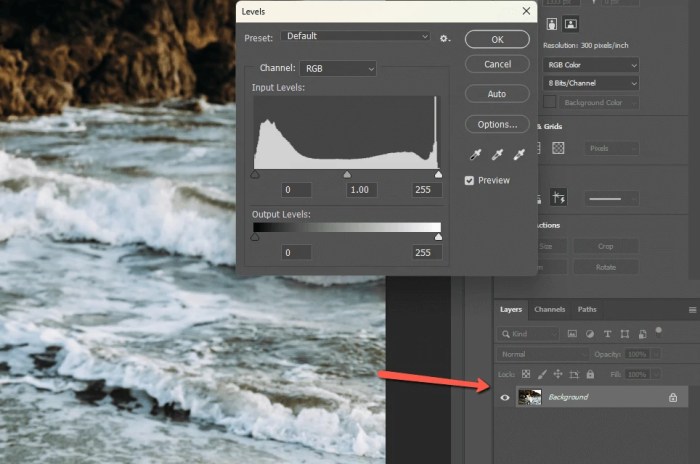
Non-destructive editing empowers filmmakers and editors with unparalleled flexibility and control throughout the post-production process. This flexibility is exemplified by the ability to repeatedly refine and adjust elements without permanently altering the original source material. This section provides concrete examples of complex non-destructive editing projects, highlighting the workflow, techniques, and benefits.A critical aspect of non-destructive editing is its ability to accommodate intricate revisions and iterations.
This capability is particularly useful in projects with numerous stakeholders, demanding tight deadlines, or complex narrative structures. The examples below illustrate how non-destructive editing simplifies the revision process and enhances collaboration.
Complex Project: Feature Film Editing
This example Artikels a feature film editing project employing non-destructive editing techniques. The project involved extensive scene re-ordering, dialogue adjustments, and visual effects integration. Non-destructive editing proved crucial for managing the intricate revisions required during this stage.
- Initial Stage: Raw footage, dialogue tracks, and visual effects were organized into a dedicated non-destructive editing environment. This ensured the preservation of the original files.
- Revisions: The editor meticulously marked sections requiring re-recording, re-shooting, or re-animation. This process utilized a versioning system to track each revision and its impact on the timeline. For instance, a revised scene could be compared directly to the original using side-by-side comparisons within the editing software. Each adjustment was logged, preserving the original elements while building upon them.
- Collaboration: Multiple editors and sound designers worked on the project simultaneously, leveraging the non-destructive approach. The system tracked changes and allowed for real-time feedback, enhancing the efficiency of the collaborative process. The software tracked versions and permitted undo/redo operations for each stage.
Workflow Visualization
The following illustrates the non-destructive workflow. Imagine a timeline with various clips, audio tracks, and graphic elements.
- Original File: A video clip and corresponding audio are presented as source material. The original files are maintained separately.
- Edited File: A copy of the video clip and audio track is made within the editing software. Modifications and edits are applied to this copy.
- Comparison: The original file and the edited file are easily compared to observe changes and potential errors without affecting either. The software can display both files side-by-side for detailed comparison. This process allows for iterative refinement without permanently altering the original.
Sample Project: Non-Destructive Editing Workflow
This project demonstrates a complete non-destructive workflow. The initial material is raw video footage of a product demonstration. The project includes voice-over narration and graphics.
- Step 1: Importing Files: The raw video footage, audio tracks, and graphics are imported into the non-destructive editing software.
- Step 2: Creating Copies: Copies of the video and audio tracks are created. The copies are the primary elements used for editing.
- Step 3: Applying Edits: Adjustments, including color correction, trimming, and transitions, are applied to the copies. These adjustments do not affect the original files.
- Step 4: Audio Adjustments: The audio tracks are adjusted for volume, pitch, and effects. The original audio tracks remain unaffected. This is achieved through creating new audio tracks for the edits.
- Step 5: Adding Graphics: Graphics are added and positioned non-destructively on the edited video. The graphics can be easily repositioned or replaced without impacting the original video.
- Step 6: Exporting: The edited version is exported as a new file. The original files remain unchanged.
Closing Summary
In conclusion, non-destructive editing offers a powerful and versatile approach to media manipulation. Its ability to preserve the original file, enabling iterative revisions and collaboration, makes it an indispensable tool for professionals in various fields. While it does have limitations, the benefits often outweigh the drawbacks. The future of non-destructive editing looks bright, with continued advancements and integration into new technologies.
Questions and Answers
What are the common file formats used in non-destructive editing?
Common formats include PSD (Photoshop), TIFF, and various RAW formats. These formats often support layers and metadata, which are key to a non-destructive workflow.
What are the key differences between non-destructive and destructive editing?
Non-destructive editing preserves the original file, allowing for changes to be made without altering the source. Destructive editing, conversely, modifies the original file directly, making subsequent edits harder or impossible without re-processing.
What are some typical challenges in non-destructive editing?
Large file sizes and complex workflows can be challenging. Also, some software applications might have limitations when working with certain file formats or image sizes.
How does non-destructive editing facilitate collaboration?
Multiple editors can work on the same project simultaneously without overwriting each other’s changes. Version control systems are essential to track changes and manage different versions effectively.





